
Step 1: Enable USB Debugging on your Phone:
- Settings > About Phone > Build number > Tap it 7 times to become developer;
- Settings > Developer Options > USB Debugging.
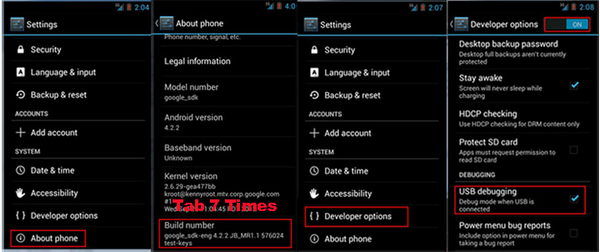
Step 2: Enable Unknown sources:
- Go to Settings.
- Scroll down the list and tap Security, then on the right, scroll down and tap Unknown sources.

Step 3: Download and install KingRoot App on your phone.
Step 4: Root using KingRoot App
Run King Root application.
Click on (Green) Root button. It take sometime for the rooting process.
Click on Root button. It take sometime for the rooting process.
A blue bar appear after finishing the process. Click on blue button.
Restart phone.
Step 5(Optional): Replace KingRoot with SuperSU
- Download SuperSU from Here.
- Open SuperSU and you should get a popup message asking you to update binary, select continue and choose normal.




0 comments:
Post a Comment