Requirements:
- Download and Install Latest version of iROOT
- Download and install the Samsung USB drivers on your computer.
- Download rooting files for Samsung Galaxy J1
- Extract the files root Samsung Galaxy J1, after you finished me-extract you will see several files as shown below
Tutorial:
- Connected to the internet, because iRoot will automatically search for device drivers to detect your device
- Smartphone must have at least 30-40 percent of the battery to make the process of rooting
- Enable USB Debugging your smartphone by the way "Settings> About Phone> press the Build Number 7 times until the message " You are now a developer!" And then back again to the "Settings> Developer Options> USB Debugging"
- Now turn off your Smartphone
- After turning off, you need to boot into Download Mode, to boot into Download Mode press and hold the "Volume Down + Home + Power" together to Download Mode is active.
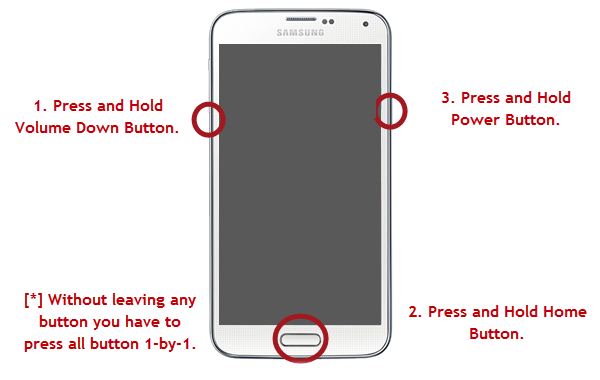
- In the Download Mode you will see a yellow triangle warning signs, in this situation you have to press the Volume Up key to continue.
- Now, open Odin3 in the folder you extracted earlier. then connect your smartphone to a computer via a USB cable
- Once you connect the smartphone to a computer, Odin3 will automatically recognize the device and the message "Added"
- Once the device is detected by Odin, click on the "AP" and select the file "boot.tar.md5" in the extracted folder earlier.
- Now, click on the "Start" button in Odin to start Flahing, Flashing usually takes 30-50 seconds to complete the process of flashing the Samsung Galaxy J1. Once the flashing process in completed you will be able to see a green box with the words "Pass" in Odin. During this process the Smartphone will automatically re-boot
- Now start iRoot on your PC (while the computer is online).
- Connect the smartphone to a PC use a data cable.
- Wait until the iRoot detect your phone.
- When you will give root permission, then iRoot automatically start the root process of your device.
- Wait a while until the rooting process is complete. When the process is complete it will display a notification.
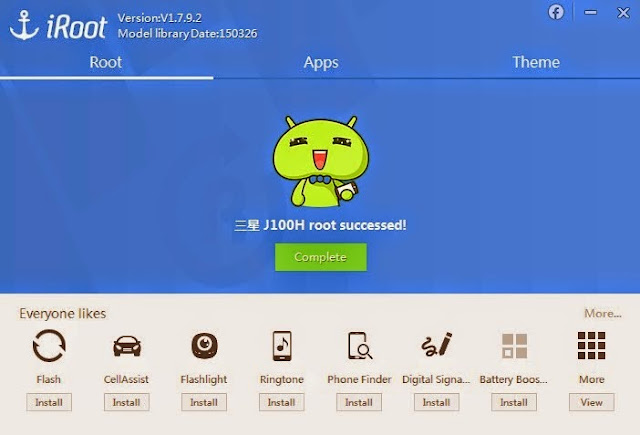
- Now iRoot successfully root your device, then reboot your phone.
- And you will find Chinese Superuser application as shown below.

- Replace Chinese Superuser app with SuperSU by installing it from play store or downloading from here.







0 comments:
Post a Comment