Things You Need:
How To
- Computer.
- MicroSD Card Adapter.
- 64GB or 128GB micro-SD.
- A Smartphone.
- FAT32 Software (Click here).
- Connect your microSD card to your computer using a compatible card reader or card adapter.
- Download FAT32 Format.
- Install FAT32 & Open it.
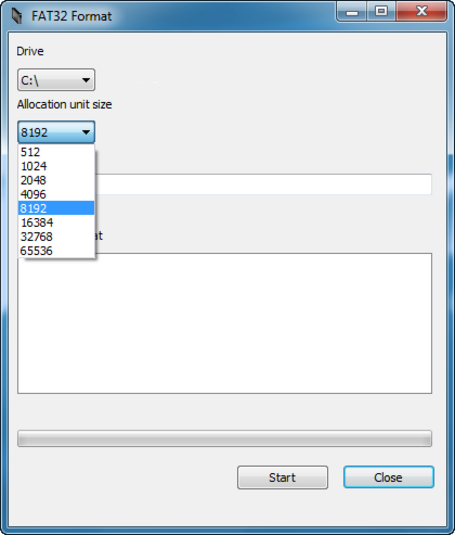
- Select your SD card.
- Make it FAT32.
- In allocation unit size set it to 32768.
- Click Start.
tags:
Android Tips
Andoid Tutorials


0 comments:
Post a Comment